About RO LOD Tester
About LODs
LOD is the abbreviation for Level Of Detail. Every object, prim or mesh, has four of them: LOD3, LOD2, LOD1, LOD0. LOD3 is meant to hold most details, to be displayed at a short camera distances. You can consider LOD2 as the standard one. LOD0 has fewest details. Depending on viewer settings, camera distance and object size, you will see only one of them at a time. Usually, if your camera is close to an object you will see LOD3. If you cam out, the viewer will show you LOD2 instead. If you cam out even further, you will see LOD1 and finally LOD0. This is meant to give you a higher viewer performance, because an object in a distance does not need to be shown with every detail - an object at LOD0 requires less performance to be rendered.
Purpose
The RO LOD Tester is meant to experiment with LODs of rezzed and attached objects - to learn how and when LODs flip depending on viewer settings, camera distance and object proportions.Usage

- Rez the LOD Tester
- Take copies of the LOD Tester and pile them up as you wish, e.g. make a chain of 100 or more copies on ground
- Also make copies at different sizes, even huge and tiny ones. Tiny objects behave differently than huge ones. And from a certain size on, the viewer displays LOD3 only
- Look at the rezzed LOD Testers from different distances. The colors indicate the currently shown LOD:
- LOD3: Red
- LOD2: Yellow
- LOD1: Green
- LOD0: Blue
- Change your viewer settings, especially the LOD Factor SL Viewer: Preferences > Graphics > Advanced Settings > Objects FS Viewer: Preferences > Graphics > Objects & Sculpts LOD
The picture to the right shows four LOD Testers at different sizes.
Recommended LOD Factor Settings
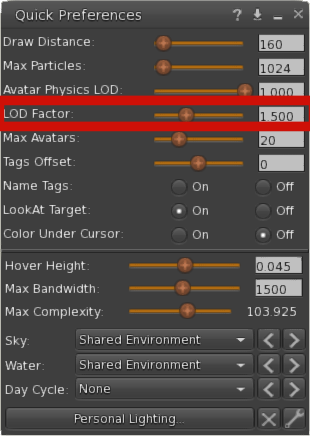 NOTE: Never set the LOD Factor 'as high as possible', only 'as high as necessary'.
NOTE: Never set the LOD Factor 'as high as possible', only 'as high as necessary'.
- 0.500 is a good value, if you purchased a new product and want to check, whether it has custom LODs or not.
- 1.000 default in official Second Life Viewer. This might be a good value for newcomers to begin with or on slower systems.
- 1.500 is a good value, should you be a content creator. It allows you observing, how the LODs of your creations flip, so you know what to improve.
- 2.000 default in Firestorm Viewer, and probably a good value for daily use like exploring.
- 3.000 is fine for photographers and machinima makers for during their working time.
FURTHER READINGS
https://en.wikipedia.org/wiki/Level_of_detail_(computer_graphics)https://wiki.secondlife.com/wiki/Mesh_and_LOD
https://beqsother.blogspot.com/2018/01/for-lods-sake-stop.html
